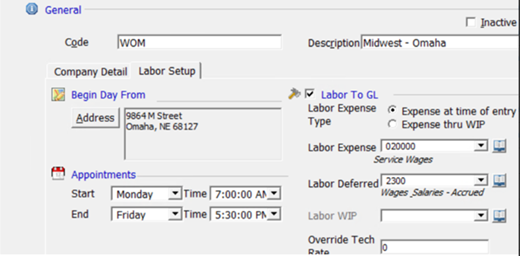When a customer wants to know how overtime is calculated on a service ticket, the following steps can be used to help with calculating.
Steps to calculate:
- Verify the Appointments Labor hours start and end times under Sedona Setup> Service Companies> Labor Setup, below is an example.
- Dispatch times are important because Overtime is calculated once Dispatch time is confirmed before Start times, for the whole day or the rest of that specific appointment.
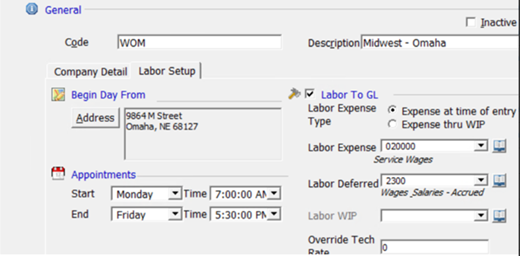
Example: on 4/4 below technician was dispatched 6:30am, this triggered OT for the rest of the day
4/5 no overtime because the technician was dispatched 9:30am
4/16 below technician was dispatched 6:30am, this triggered OT for the rest of the day
5/28 below technician was dispatched 6:00am, this triggered OT for the rest of the day