If you are having trouble please visit [or have the impacted user visit] https://pw.sedonaasp.com:8889/showLogin.cc and request a reset/unlock link to be sent to the email associated by following the prompts
1. Click on Reset Password or Unlock Account
[Note the process is the same for Reset & Unlock but Reset also unlocks]
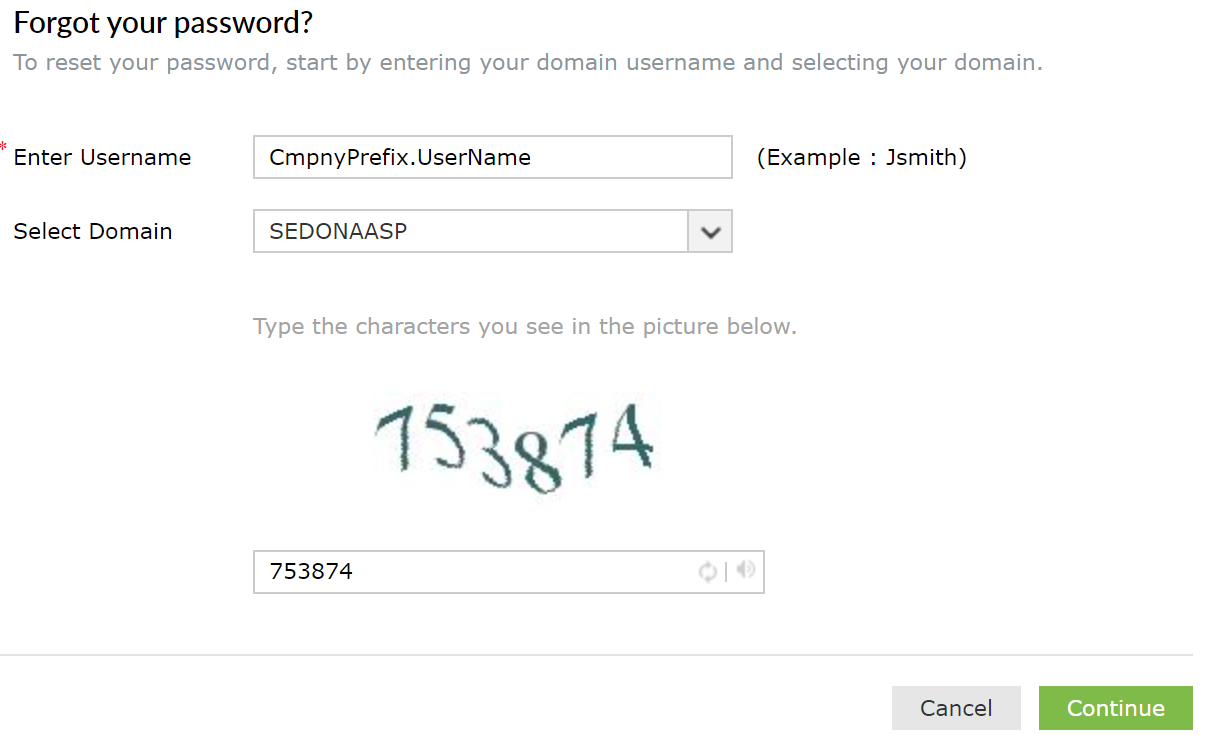
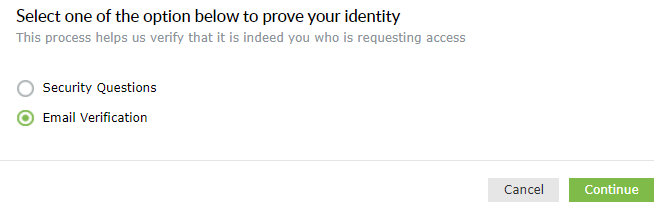 Email Link Option
Email Link Option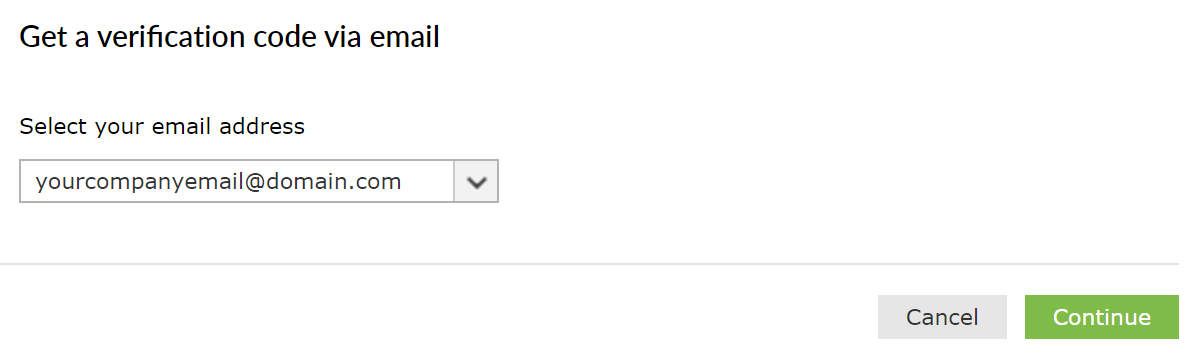 After selecting Email and selecting [Continue] a link will be sent to your inbox allowing you to reset your credentials and simultaneously unlock your 1st login. The reset/unlock will not occur until after the link is clicked and the reset process is completed.
After selecting Email and selecting [Continue] a link will be sent to your inbox allowing you to reset your credentials and simultaneously unlock your 1st login. The reset/unlock will not occur until after the link is clicked and the reset process is completed.If you can login to the password portal but not the Hosted SedonaOffice URL – typically this means your browser has cached old or invalid credentials. We recommend doing one or more of the following;
- Connecting and opening the Hosted Sedona Server URL in an incognito/private browser tab
- Connecting and opening the Hosted Sedona Server URL in a different HTML browser
- Clear the cache and cookies of the preferred HTML browser and try logging into the Hosted Sedona Server URL
If you are unable to sign into both the password portal and the Hosted Sedona Office server please repeat the steps at the top of this email with the reset process.
Please Note: Lockouts of the first login end after 30 minutes and only occur after 5 incorrect logins. If you have not logged into your Hosted SedonaOffice server in over 90 days or the wrong email is listed, please submit a request including your username, current email, and the server URL via sedonaoffice_support@boldgroup.com.
If you are unable to log in to the SedonaOffice Client App [image below], please contact your local SedonaOffice Administrator or Manager for further assistance.