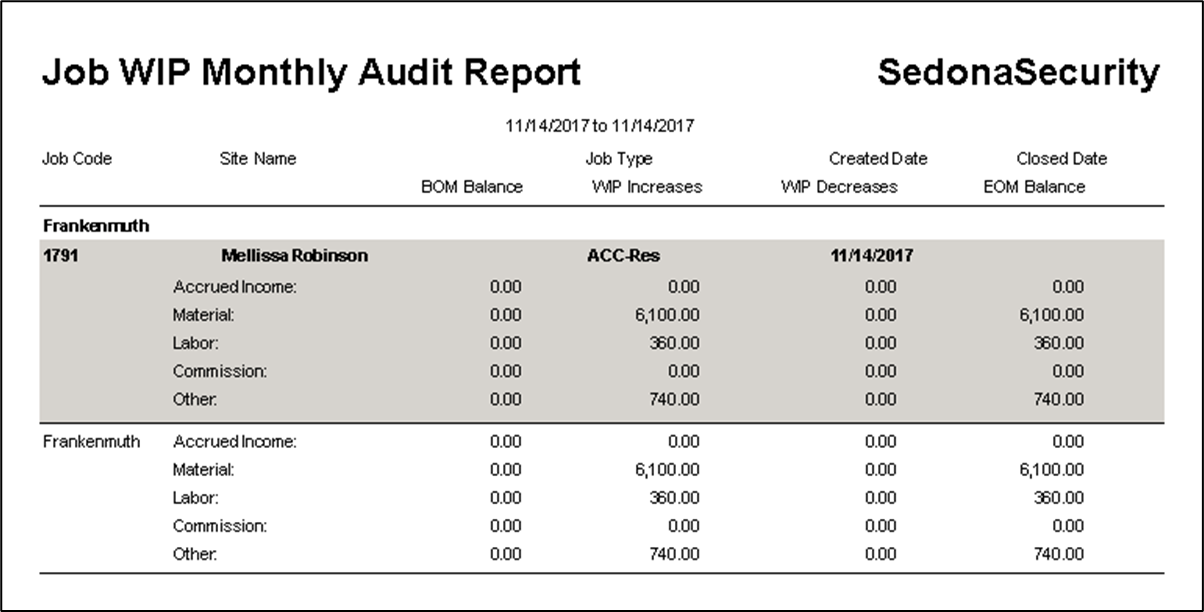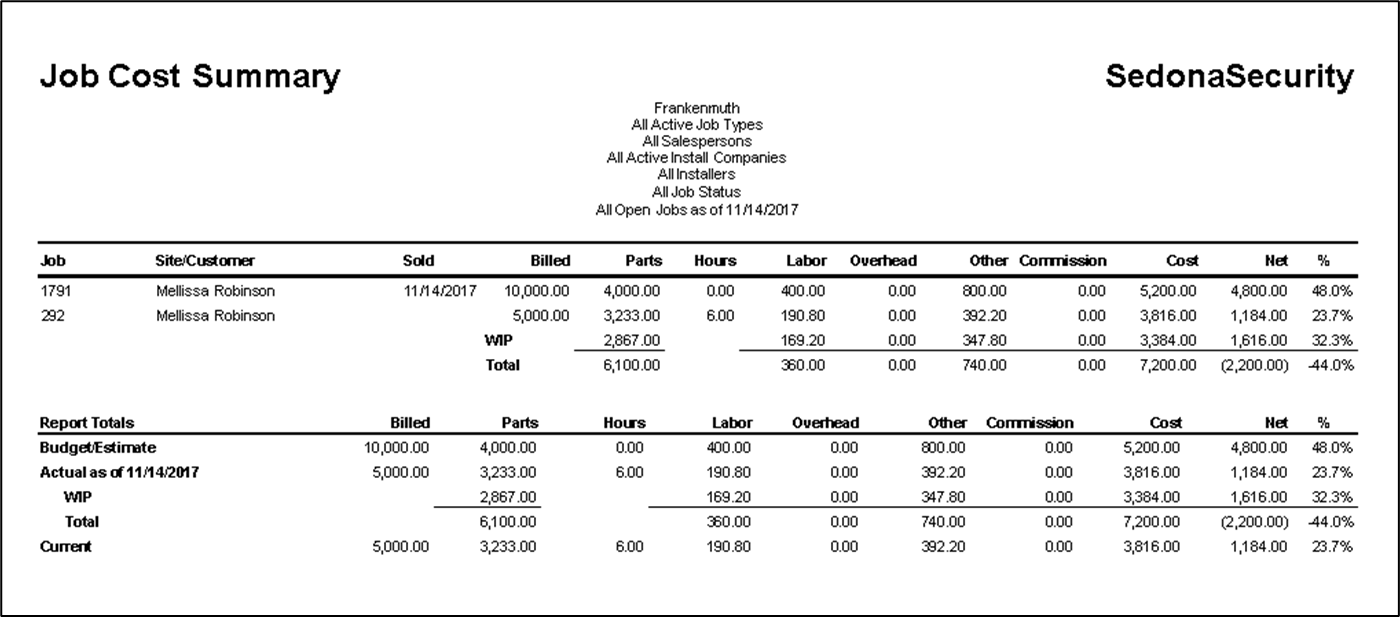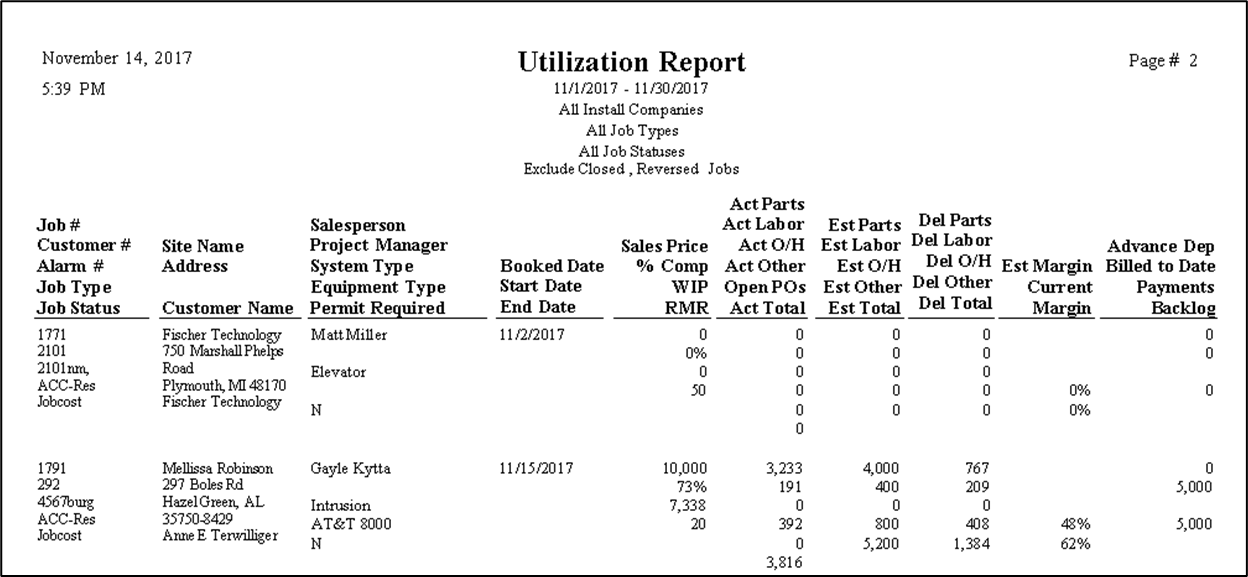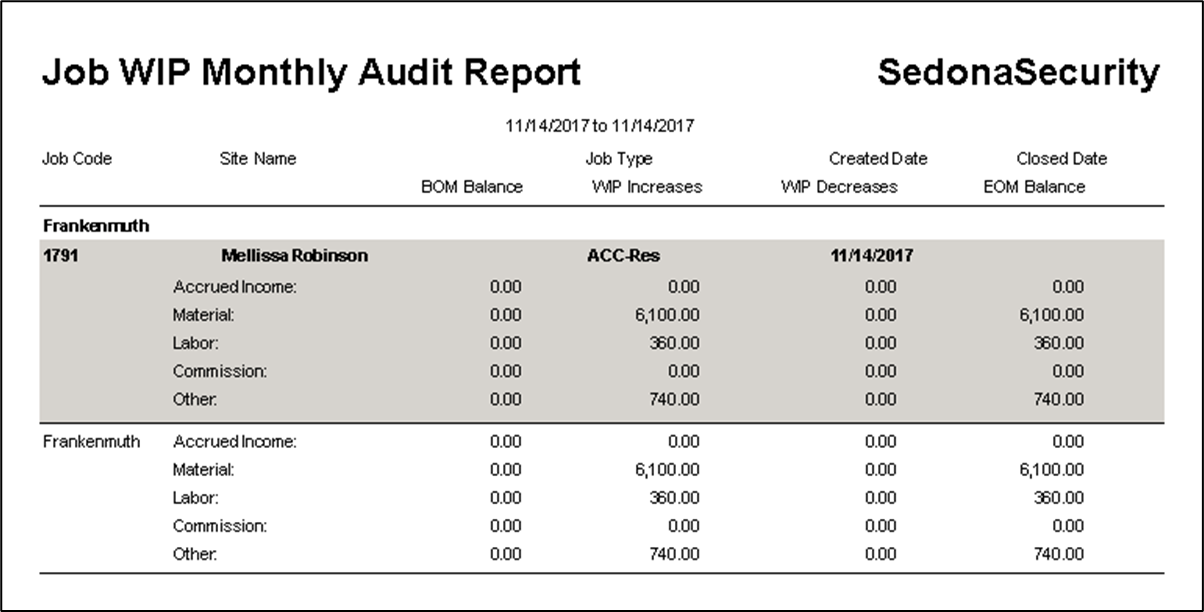- Job Cost Summary – Basic job costing report. Has various criteria for job selection. Shows cust#, job#, cust name, site name, sold date, and labor hours estimate and actual. Also includes estimates and actuals for billed amount, material, labor, overhead, other, and commissions. Includes row for WIP amounts. Shows total cost, net profit, and profitability %.
- Job Cost Summary(JC02) – Primary difference from Job Cost Summary: Includes job RMR amount.
- Job Cost Summary(JC03) – Primary differences from Job Cost Summary (JC02): Has summary version, includes RMR and RAR amounts, includes job type and salesperson, shows created date instead of sold date, shows cust and site addresses, does not show site name, does not show WIP. Shows cogs percentage instead of gross profit. Rolls other, overhead, and commissions into one cost column.
- Job Cost Summary(JC04) – Primary differences from JC03: Includes created and sold date, does not include RMR, does not include labor units.
- Job Cost Summary (JC05) – Primary differences from JC04: Shows labor units, includes project manager, project start and end dates, and job type. Rolls labor into the general other costs column as well.
- Job Cost Summary(JC05)WIP – Primary differences from JC05: Less criteria selections, includes job status instead of type. Includes WIP.
- Job Cost Summary (Transactions)- Similar to Job Cost Summary, the primary difference is how it pulls amounts. Job Cost Summary shows all amounts as of the as of date. The transactions report only shows cost and revenue amounts that hit the GL within the specified date range
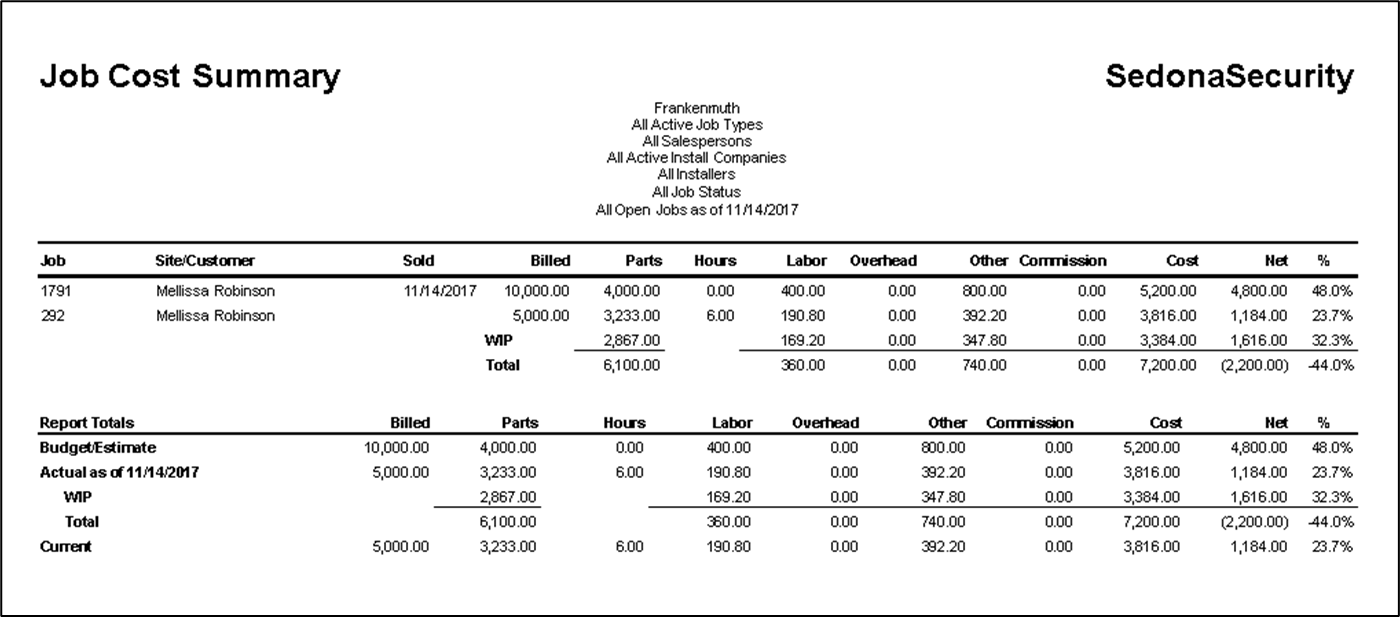
- Estimated Vs Actual by Salesperson – Report is grouped by salesperson. Shows Job#, cust name, sold date, and job status. Shows estimated and actual costs for parts, labor, commissions, other, and overhead. Shows total cost, cost variance, and variance %.
- Job Utilization – Shows estimated and actual cost and the variance between them like the other reports, but is setup differently and includes unique fields such as Alarm#, system type, equipment type, permit required, end date, %completed, Open Pos, Estimated and current margin, Advanced deposit, billed to date, payments and backlog.
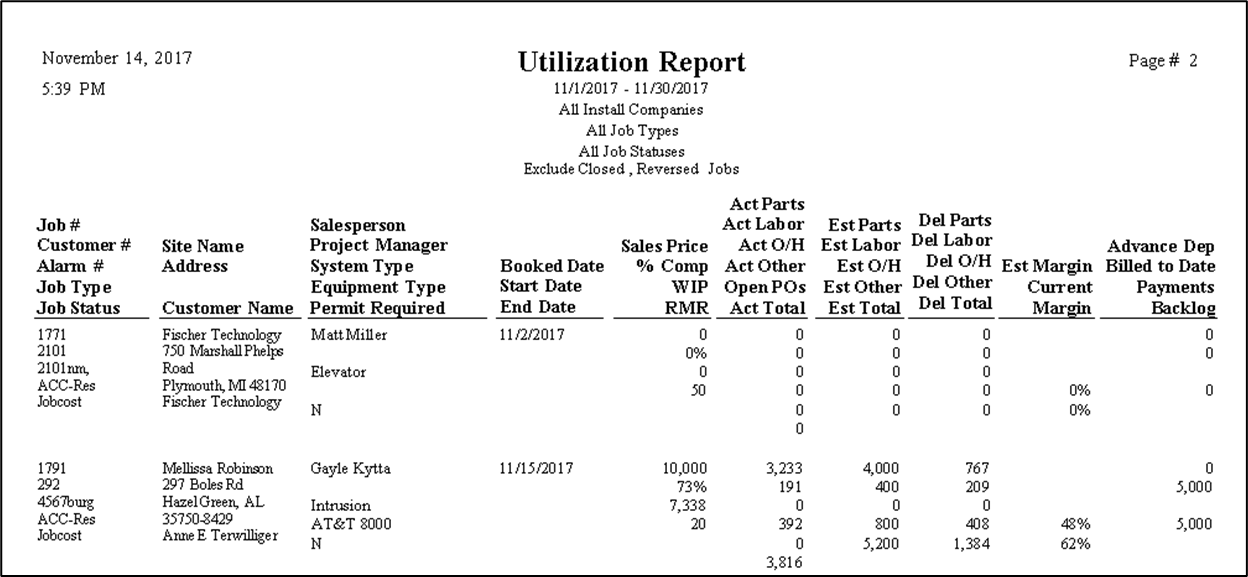
- Job WIP Monthly Audit - Shows Changes in WIP on jobs for the selected date range. We recommend balancing this to your WIP GL accounts once a month.