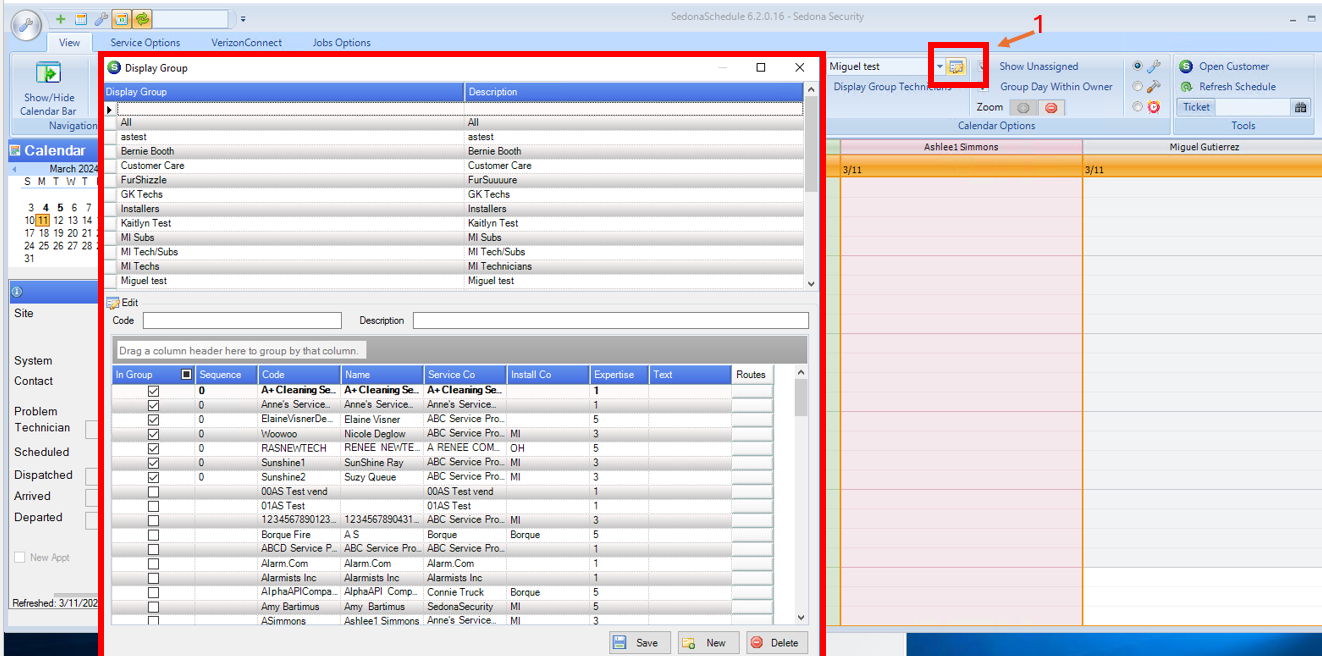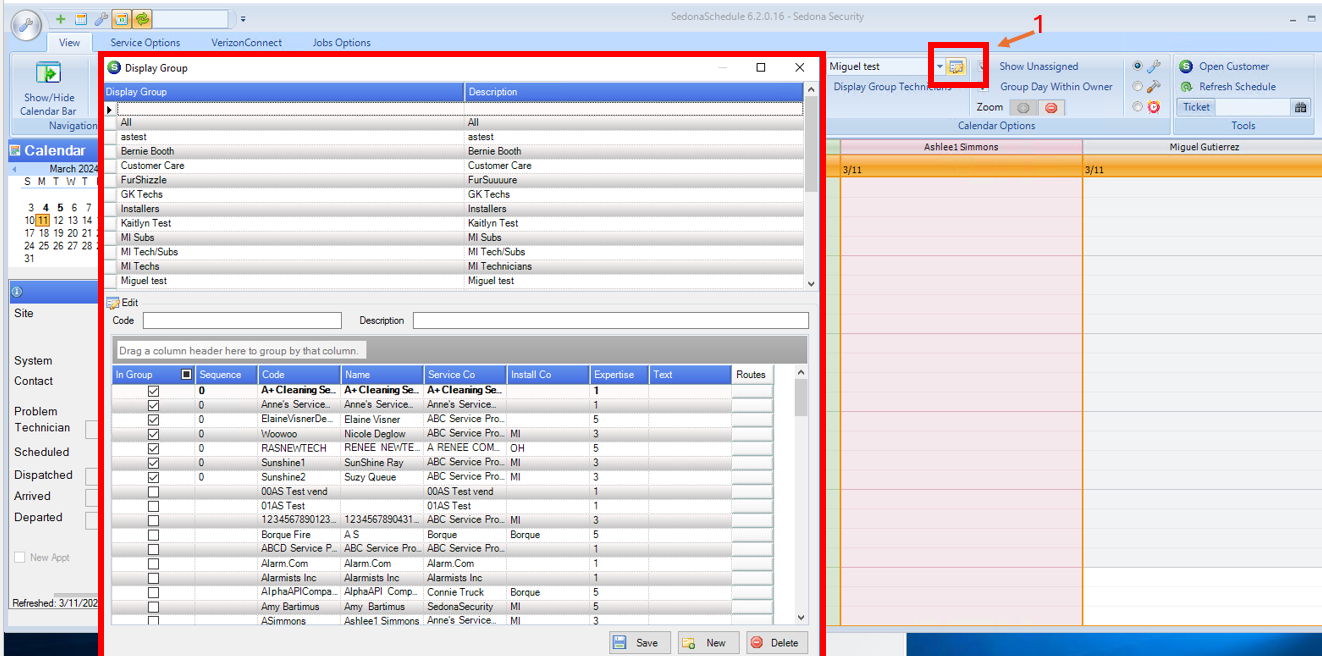Customers will sometimes want to group their technicians in the Service module. The Service module has a feature to group with instructions below.
- Click on icon 1, this will open the Display Group.
- You can create a Display Group in this module, by clicking on the Code and entering whatever Group name you want and any Description.
- Once the Group name is selected, you can highlight the Display group and add or remove any technician- Grouping.