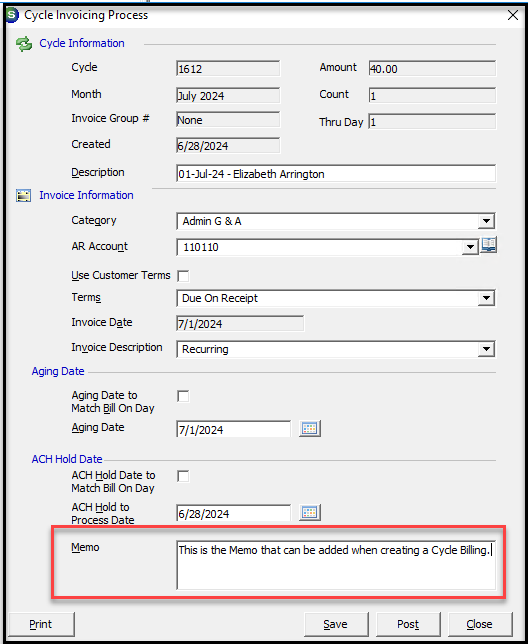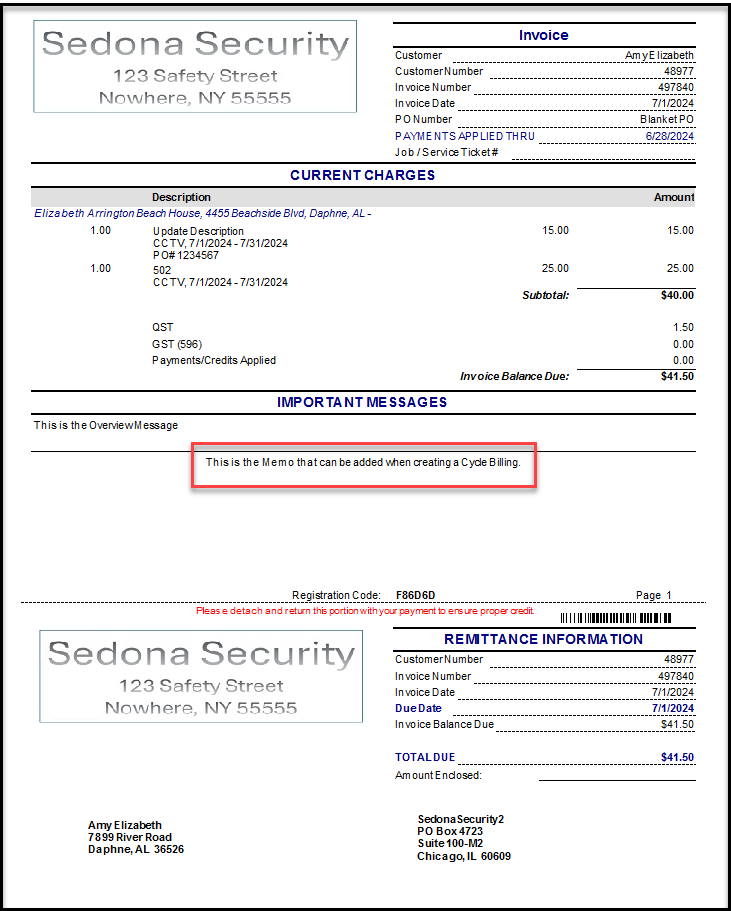During the Cycle Invoicing Process, you have the option to add a memo that will appear on all Invoices. Depending on the Invoice Template being used determines where the memo appears.
Cycle Invoicing
Open the Cycle Invoicing Process Screen
At the bottom of the page is the Memo Section. When adding a memo here, this will appear on All Cycle Invoices.
Note: The memo can hold an unlimted number of characters. The memo can span multiple pages of the invoice depending on the number of characters entered into the memo field.