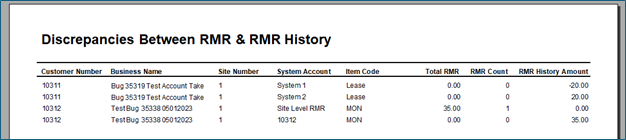These utilities can be added to a new Tools menu:
To access the Tools menu (to see this menu and be able to run the reports, an administrator needs to give access):
- Go to the User Group setup.
- Under the Application Access tab, select the Tools checkbox.
- Click Apply.
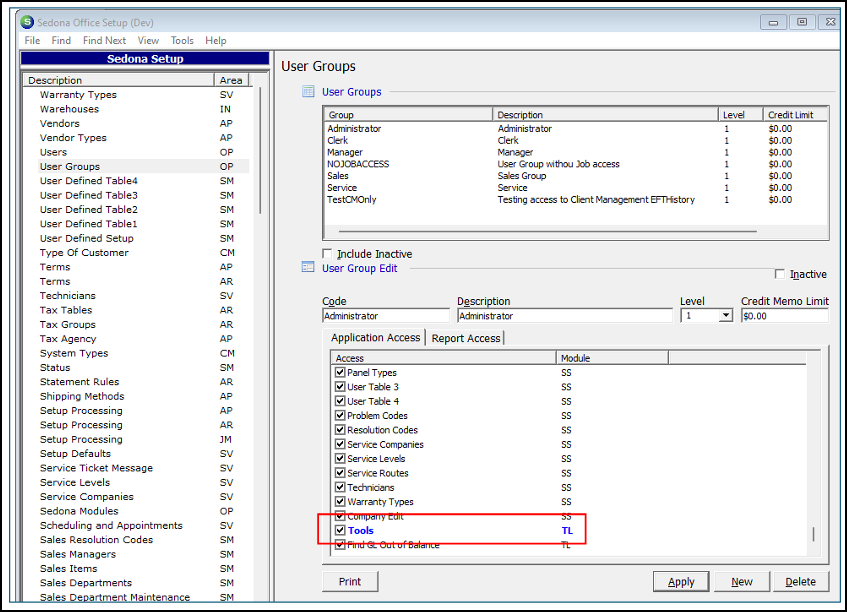
To find the new utilities, open the Tools option in the menu.
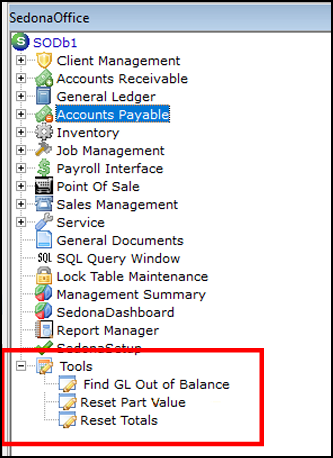
Find GL Out of Balance Audit Utility
If your General Ledger reporting debits and credits are out of balance, and the Reset Totals utility has not corrected the problem, run this utility to identify the transactions causing the imbalance. Once you have the transaction list, you can look up the items associated with the entries and re-save or delete them to correct the imbalance. The exact fix will depend on what entries are out of balance and why. If the entries cannot be re-saved or deleted, contact SedonaOffice Support for assistance.
Running the utility opens this form:
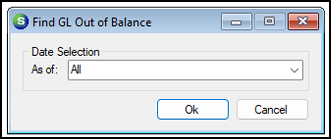
In the As of field, select an accounting period for the report. If you select All, the utility will show all records for all dates.
Click OK. A report opens showing any GL entries that are out of balance:
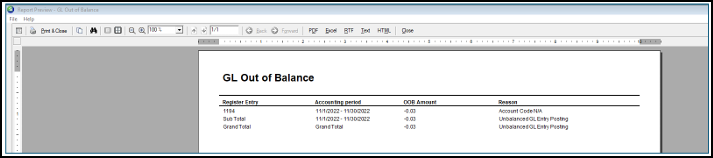
Reset Part Values Utility
If the on-hand value for an inventory part seems incorrect, run this Reset Part Values Utility to see if it corrects the issue.
Sometimes the on-hand value in the part header becomes out of sync with the actual part journal. When this happens, this utility can be run to force the header to recalculate based on the existing part journal entries. No entries are changed, the header is simply brought into sync with the journal.
Reset Totals Utility
This utility runs the Reset_totals stored procedure.
To prevent a decrease in processing speeds, SedonaOffice copies the general ledger tables, and all reports run against the copies. If the copies become out of sync with your actual general ledger, this stored procedure will correct that by refreshing the report tables. If there is ever a discrepancy in reporting, we recommend running this stored procedure first. If the discrepancy was caused by the report tables being out of sync with the general ledger, this stored procedure will correct the issue.
RMR vs RMR History
This report is to help you find any discrepancies between recurring and recurring history. This report highlights where actual recurring on a customer account is no longer synchronized with totals in recurring history for customers. This new report is under Tools and is called RMR vs RMR History.
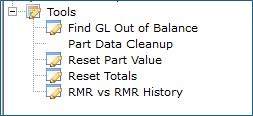
This is an example of the report: