There is a new user permission for adding vendors called "Vendor Add". This allows limiting users who can add new vendors but still gives them the ability to edit existing vendors.
This is a new user group permission. Navigate to Sedona Setup > OP > User Groups and select a user group to see the details. Under the AP module section, on the Application Access tab, is the new Vendor Add permission.
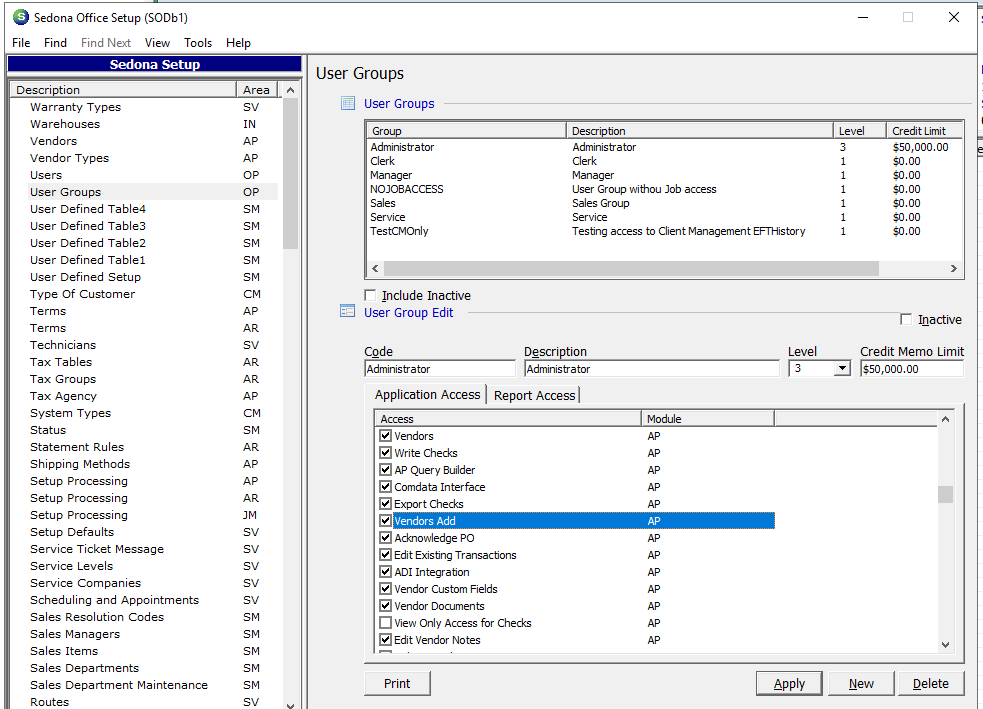
Users with this permission will see the New Vendor button on Accounts Payable > Vendors and Sedona Setup > Vendors.